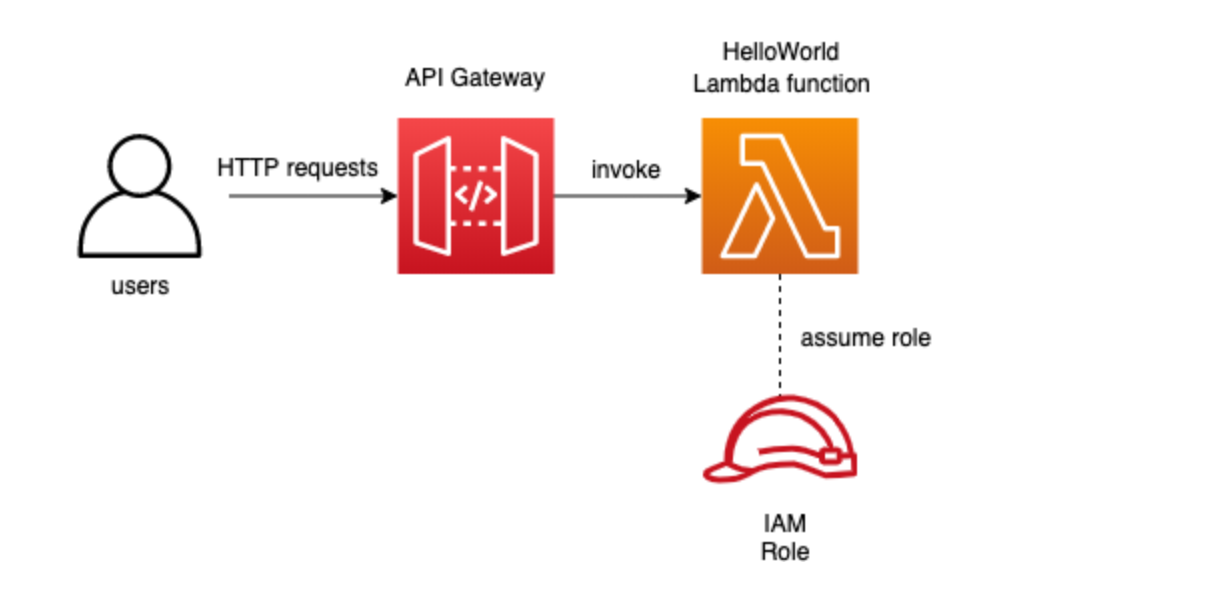Module 1 - Create SAM app
The AWS Serverless Application Model (AWS SAM) is an open-source framework that developers use to build production-grade serverless applications on AWS.
A serverless application is a combination of Lambda functions, event sources, and other resources that work together to perform tasks. But a serverless application is more than just a Lambda function—it can include additional resources such as APIs, databases, and event source mappings.
Initialize Project
sam init
Project Architecture
SAM Template
https://github.com/arttuladhar/sam-helloworld
AWSTemplateFormatVersion: '2010-09-09'
Transform: AWS::Serverless-2016-10-31
Description: >
aayush-poc
Sample SAM Template for aayush-poc
# More info about Globals: https://github.com/awslabs/serverless-application-model/blob/master/docs/globals.rst
Globals:
Function:
Timeout: 3
PermissionsBoundary: arn:aws:iam::801653597931:policy/WS-00LJ-pol_PlatformUserBoundary
Resources:
HelloWorldFunction:
Type: AWS::Serverless::Function # More info about Function Resource: https://github.com/awslabs/serverless-application-model/blob/master/versions/2016-10-31.md#awsserverlessfunction
Properties:
CodeUri: hello-world/
Handler: app.lambdaHandler
Runtime: nodejs18.x
Architectures:
- x86_64
Events:
HelloWorld:
Type: Api # More info about API Event Source: https://github.com/awslabs/serverless-application-model/blob/master/versions/2016-10-31.md#api
Properties:
Path: /hello-world
Method: get
Metadata: # Manage esbuild properties
BuildMethod: esbuild
BuildProperties:
Minify: true
Target: "es2020"
Sourcemap: true
EntryPoints:
- app.ts
Outputs:
# ServerlessRestApi is an implicit API created out of Events key under Serverless::Function
# Find out more about other implicit resources you can reference within SAM
# https://github.com/awslabs/serverless-application-model/blob/master/docs/internals/generated_resources.rst#api
HelloWorldApi:
Description: "API Gateway endpoint URL for Prod stage for Hello World function"
Value: !Sub "https://${ServerlessRestApi}.execute-api.${AWS::Region}.amazonaws.com/Prod/hello/"
HelloWorldFunction:
Description: "Hello World Lambda Function ARN"
Value: !GetAtt HelloWorldFunction.Arn
HelloWorldFunctionIamRole:
Description: "Implicit IAM Role created for Hello World function"
Value: !GetAtt HelloWorldFunctionRole.Arn
Lambda Handler
let response
exports.lambdaHandler = async (event, context) => {
try {
response = {
statusCode: 200,
body: JSON.stringify({
message: "hello world",
}),
}
} catch (err) {
console.log(err)
return err
}
return response
}
- Event Object - Information from the Invoker. In our case, it would be from API Gateway, which passes HTTP request information as JSON
- Context Object - Information about the Invocation, Function and Execution Environment
- Handler Response - API Gateway expects the handler to return a response object that contains statusCode and body, but it can also contain optional headers.